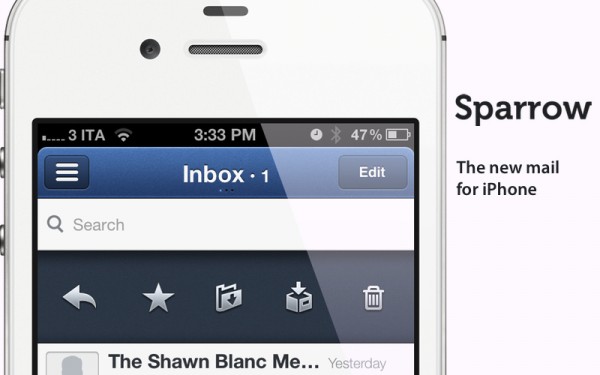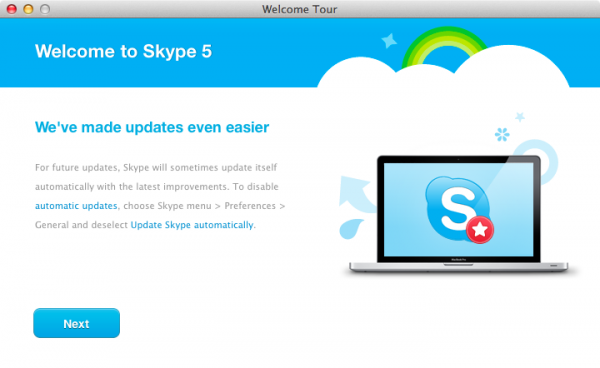The Pixelmator Team today announced Pixelmator 3.0 FX, the most advanced version of Pixelmator to date, featuring Layer Styles, Liquify Tools, and support for new features in OS X Mavericks, delivering blazing fast performance with its new, state-of-the-art image editing engine. Pixelmator 3.0 FX is available today as a free upgrade from the Mac App Store.
Pixelmator 3.0 FX introduces Layer Styles. Now creating advanced and polished compositions is so much simpler, faster, and more enjoyable. Quickly apply shadows and inner shadows, beautiful gradients, create outlines, or reflections. Or apply a combination of effects with any of the great-looking Layer Styles presets. The best part is that all of this is done non-destructively.
via Pixelmator Blog